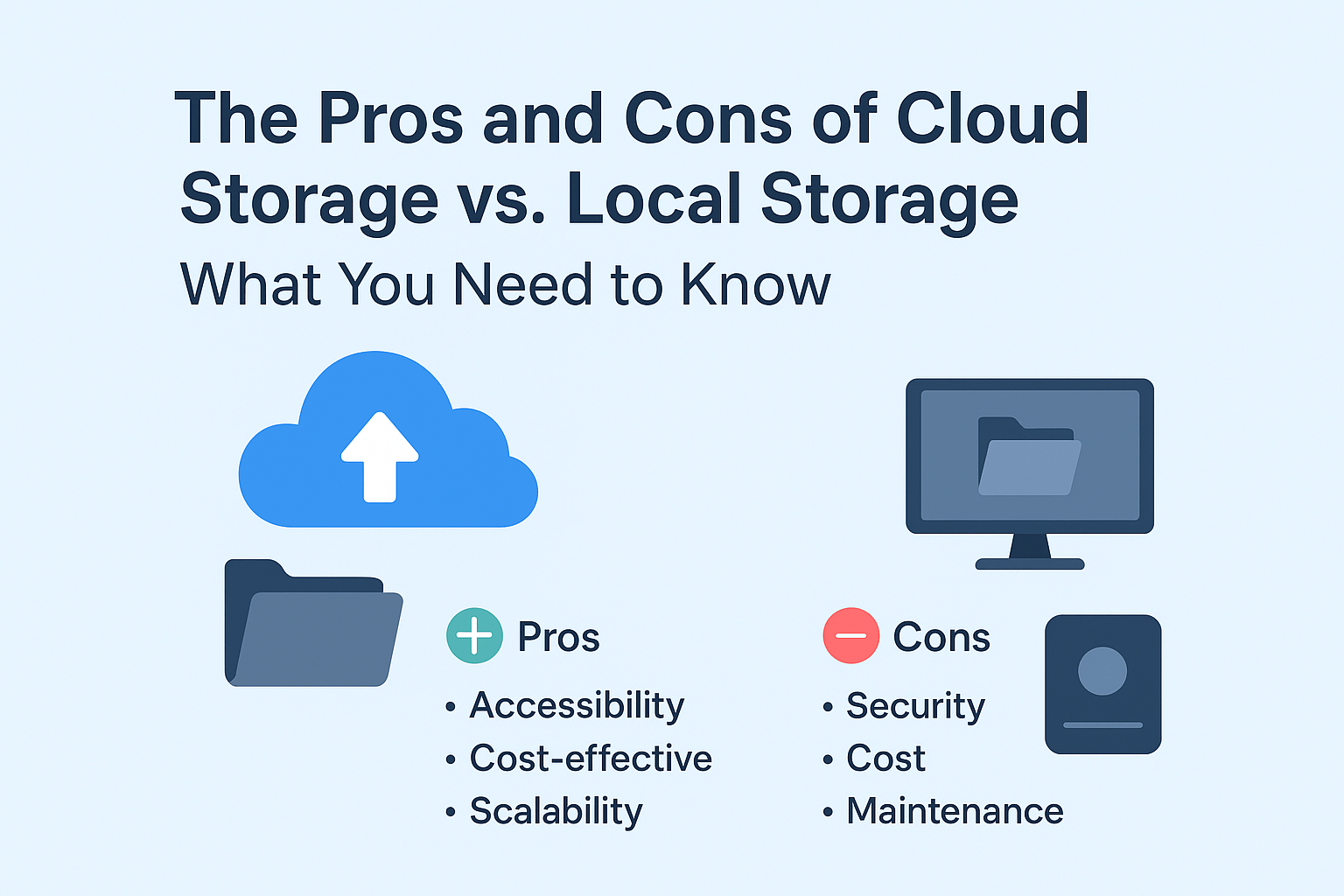The Pros and Cons of Cloud Storage vs. Local Storage: What You Need to Know
Choosing between cloud storage and local storage is an important decision for organizations seeking to manage data more effectively, mitigate risk, and streamline operations. Cloud storage provides flexibility and scalability, while local storage offers more control and security. So, which option is best for your business?
In this guide, we talk about what cloud storage advantages are, the benefits of local storage, data accessibility, storage cost comparison, and security considerations to help you determine what option will suit your needs best.
What Is Cloud Storage?
Cloud-based systems like Google Cloud, Microsoft Azure, Amazon AWS, or Dropbox can be accessed from almost any device with an internet connection.
Common use cases are:
- Sharing documents across teams
- Automatic backups
- Hosting and syncing software
- Cloud-based productivity platforms
What Is Local Storage?
Local storage refers to physical devices, such as external hard drives, USBs, or on-premise servers, that hold your files directly. While it is considered more traditional, local storage is still popular, especially in industries where security and compliance are crucial.
Common use cases are:
- Secure backups
- On-site file archives
- Video and media editing
Legal and financial document storage
Cloud Storage Advantages
One of the main reasons teams are adopting cloud storage is the way they work today. Collaboration is no longer confined to a single office. Employees, clients, and partners often need to share files, work on documents together, and stay connected from different devices and locations. Cloud platforms enable instant access and easy sharing, which boosts productivity and response times.
In addition to accessibility, cloud storage provides a forward-thinking approach to data management. Businesses can adjust their storage space according to demand without having to buy more equipment. This makes cloud solutions not only more flexible but also more cost-effective, especially for growing organizations or those facing changing workloads.
As digital transformation speeds up in various industries, cloud storage has quickly become essential for modern data management. With more people working remotely or in hybrid setups, the demand for flexible, scalable, and accessible storage solutions is greater than ever. Here are some of the main benefits:
- Anywhere Access: The biggest advantage of cloud storage is that it gives you easy data accessibility. Whether you’re using a laptop at home or checking documents on your phone, cloud storage allows you to retrieve your files from anywhere.
- Real-Time Collaboration: Multiple users can view and edit the same file simultaneously. Cloud platforms also keep version histories and enable instant file sharing. This is perfect for teams that need to work together.
- Scalability: Need more storage? Simply upgrade your plan. Cloud services allow you to boost your capacity when necessary, without the need to buy new hardware.
- Automated Backups and Redundancy: Cloud providers will often perform regular backups and store your data in different geographic locations. This keeps your information safe, even if one server goes down.
- Low Upfront Costs: Most cloud services operate on a monthly subscription basis. This requires a low initial investment, which is especially helpful for startups or growing businesses. At Consentia, we specialize in helping clients convert physical documents and transition to cloud storage solutions that better meet their workflow and remote access needs.
- Local Storage Benefits: Despite the convenience of cloud storage, local storage offers benefits that many organizations prefer. This is especially true for those dealing with large amounts of confidential or sensitive information. Here are some of the main benefits:
- Complete Data Control: With local storage, you know exactly where your data is. This physical control is important for privacy, data sovereignty, and following regulations.
- No Internet Dependency: Your data remains accessible even during network outages. This is crucial for industries where continuity is essential.
- No Monthly Fees: Once you buy the hardware, there are no ongoing subscription fees. This can make local storage cheaper over time.
- Faster Transfers: Moving large files directly to a hard drive or internal server is usually faster than uploading to the cloud, especially for media and creative fields.
Consentia supports both cloud and local storage strategies through our document digitization services. This lets you choose the storage model that works best without sacrificing accessibility or compliance.
Security Considerations: Cloud vs. Local Storage
Security is one of the most important factors to consider when choosing between cloud and local storage. Both options have strengths and weaknesses that can affect how your data is protected, accessed, and managed. For many organizations, especially those in healthcare, legal, and financial sectors, making the right choice is not just a preference but a requirement for compliance.
Let’s explore the security considerations for each method.
Cloud Storage Security
Cloud storage is praised for its flexibility, scalability, and accessibility. This makes it an appealing choice for organizations that want to modernize their data management. However, many businesses still wonder how secure the cloud really is. When you hand over your sensitive information to a third-party provider, it’s essential to know what protections are in place and where the risks might be. Cloud storage security includes strong encryption and automated backups, but it also raises concerns like data jurisdiction and credential vulnerabilities. This technology has both strengths and weaknesses. Below, we look at the key pros and cons to help you decide if cloud storage provides the right level of protection for your organization’s specific needs and compliance requirements.
Pros:
- Enterprise-level encryption. Reputable cloud providers use strong encryption protocols for data accessibility in transit and at rest. This means your files are safe when they travel from your computer to the server and while they remain stored in the cloud.
- Multi-layer security protocols. Cloud platforms implement several security measures, including firewalls, intrusion detection systems, access controls, and behavioural analytics. These layers of defence help spot, prevent, and address threats quickly.
- 24/7 threat monitoring. Most top providers operate security centers 24/7 to keep an eye on suspicious activity. This ensures your data stays protected, even when your internal teams are off duty.
- Redundancy and failover systems. Data stored in the cloud is often copied across multiple locations. This means if one server fails or gets compromised, your data stays accessible and safe somewhere else.
- Compliance support. Major providers like Microsoft Azure, Google Cloud, and AWS meet many industry standards, such as SOC 2, ISO 27001, and HIPAA. This makes them a good fit for regulated industries, as long as you set up your settings correctly.
Cons:
- Third-party reliance. You rely on a third party to store and secure your data. If your provider has a breach or outage, it could disrupt your business operations or compromise sensitive information.
- Credential vulnerabilities. Many cloud breaches occur due to compromised user credentials, not because of system flaws. Phishing attacks, weak passwords, and incorrect sharing of access can all put your data at risk.
- Data jurisdiction issues. Depending on the provider, your data may be stored in another country, which means it must follow foreign laws. This can create compliance challenges, especially for industries that have to follow data sovereignty rules.
- Limited customization of security controls. While most cloud services offer good basic protections, advanced settings can be limited unless you opt for enterprise-level packages or hire experts to manage your configurations.
- Insider threats and misconfigurations. Employees or third-party contractors with access to cloud systems can misuse their permissions or make errors in settings, unintentionally exposing your organization’s data.
Local Storage Security
Storing data locally gives organizations full control, but it also requires more hands-on management. By keeping data on-site, whether on servers, hard drives, or secure networks, businesses maintain full authority over how their information is accessed, protected, and managed. This level of control is especially important in industries with strict security rules or data sovereignty needs. However, increased control also brings added responsibility. Local storage systems need regular maintenance, manual updates, and active security management to stay safe from threats. While this hands-on approach can provide peace of mind, it may also create potential weaknesses if not handled correctly. Here are some pros and cons of local storage security to help you decide if it fits your organization’s abilities and tolerance for risk.
Pros:
- Complete control over security protocols. With local storage, you decide how to protect your data. This can include encryption, firewalls, and limited network access. You aren’t limited by what a vendor offers.
- Physical security options. Organizations can secure servers in locked rooms with restricted access, surveillance, and strong infrastructure. This provides an extra layer of physical protection.
- Data sovereignty. Keeping data on-site makes it easier to comply with rules that require storage within specific jurisdictions or countries.
- Offline capability. Data stored locally isn’t available online, which reduces the risk of online threats like ransomware or DDoS attacks.
- Custom configuration for high-security environments. Some industries must follow specific security protocols that cloud services may not support. Local infrastructure can be set up to meet these exact needs.
Cons:
- Physical vulnerability. Local servers and hard drives are at risk of damage from fire, water, theft, or equipment failure. Without off-site backups, losing data can be permanent.
- Higher IT overhead. Managing local infrastructure requires constant support from skilled IT staff. This includes regular updates, security checks, and manual maintenance.
- Single point of failure. Without backup systems, hardware failures can lead to major issues. Unlike the cloud, local systems don’t automatically copy your data.
- Scalability challenges. As your data grows, you may need to buy more hardware, upgrade your network, and expand your physical space. All this takes time and money.
- Manual security management. Security updates, antivirus scans, and employee access controls all need to be handled in-house. If these are overlooked, it can lead to serious weaknesses.
Consentia’s Approach to Secure Storage Transitions
At Consentia, we understand that each organization is different. That’s why we offer secure, tailored digitization processes that help businesses balance cloud and local storage. Here’s a look at our security-first approach:
- Encrypted scanning and file conversion
- Secure digital mailroom solutions
- Access tracking and audit logging
- Metadata tagging for improved classification and retrieval
- Digital records formatted for compliance
For clients transitioning from physical to digital storage, Consentia ensures that each file is handled securely. This reduces the risk of exposure during the digitization process. We also help clients evaluate cloud and local storage options based on their internal policies, risk tolerance, and industry regulations.
Whether you want to move to the cloud, create a more secure local archive, or combine both in a hybrid approach, Consentia can assist you in planning and executing your next steps. By carefully considering the benefits and drawbacks of each option and working with the right partner, your organization can achieve better data accessibility and protection, improved compliance, and increased operational resilience.
So, What’s the Best Storage Option?
The best storage solution varies for each organization. It depends on your data strategy and your specific needs, skills, and compliance rules. Both cloud and local storage have their advantages and disadvantages. The right choice hinges on your team’s operations, the type of data you manage, your IT setup, and your long-term goals.
Some businesses prioritize accessibility and teamwork, while others emphasize security and control. Many are discovering that a hybrid approach can offer the best of both worlds.
Choose Cloud Storage If:
You need mobile access and teamwork.
Cloud storage is great for organizations with remote or hybrid workforces. It lets employees access, share, and edit documents from almost anywhere using laptops, smartphones, or tablets. Platforms like Microsoft OneDrive and Google Drive make teamwork in real time easy.
You prefer low initial costs.
For startups or small businesses with tight budgets, cloud solutions offer an affordable way to begin. There’s no need to buy servers or costly IT equipment; just choose a plan that fits your needs and upgrade when necessary. Learn more about how cloud storage can help save costs here.
Your data doesn’t have strict location rules.
If your industry doesn’t require data to be stored in a specific location, cloud storage gives you flexibility without the burden of tracking data location rules. However, it’s essential to check where your cloud provider stores your data.
You want automatic updates and built-in security.
With cloud storage, you receive regular security updates, bug fixes, and new features, all managed by the provider. You won’t need to worry about applying patches or maintaining the infrastructure yourself.
Choose Local Storage If:
You need total control over access.
Local storage offers a hands-on approach to security. You manage who can physically and digitally access your data. This makes it easier to handle permissions in very secure settings.
You work with sensitive data.
Industries like legal, healthcare, and finance often deal with confidential records that are best kept in secure, on-premises environments. Local storage ensures your data stays within your internal network. This supports compliance with strict data handling laws.
You want to avoid ongoing fees.
Local storage requires an upfront investment in hardware and setup. It doesn’t come with monthly subscription costs. This can lead to long-term savings, especially for organizations storing large amounts of data that don’t change often.
Your office has strong IT capabilities.
If you have a dedicated IT team that can maintain servers, manage backups, and enforce strict security protocols, local storage may be a good choice.
Choose a Hybrid Approach If:
You want cloud convenience with local backup security.
A hybrid model allows you to enjoy the benefits of the cloud while keeping a local backup for important files. This protects against internet outages and adds an extra layer of data safety.
You work in a regulated industry with some flexibility.
Many organizations in regulated sectors find that keeping sensitive records on-site while using the cloud for non-sensitive or collaborative tasks helps them meet compliance requirements without losing efficiency.
You value redundancy and reliability.
Hybrid systems support continuity by duplicating important data across both local and cloud platforms. This setup reduces the risks of data loss, downtime, and unauthorized access.
You’re in transition.
Hybrid models work well for organizations shifting from physical or local systems to digital and cloud environments. You can move at your own pace while testing what works best.
At Consentia, we help businesses find their ideal storage solution by assessing their current systems, risk profile, and operational needs. Our team provides:
- Document digitization services
- Metadata tagging and indexing
- Secure storage setup for local or cloud systems
- Compliance guidance for regulated industries
Whether you’re fully moving to the cloud, maintaining a local archive, or integrating a hybrid solution, Consentia ensures a smooth, secure, and compliant transition. Our goal is to make sure your data works for you—organized, accessible, and protected, no matter where it’s stored.
Final Thoughts
There’s no one-size-fits-all “best” option between cloud and local storage; it depends on your specific needs. By looking at cloud storage advantages and local storage benefits, security issues, and cost differences, you can make a good decision. At Consentia, we focus on secure document digitization, data management, and tailored digital transformation plans.
Contact us today and we’ll work with you to assess your current systems, suggest the best storage solutions, and create a more organized and accessible future for your business.