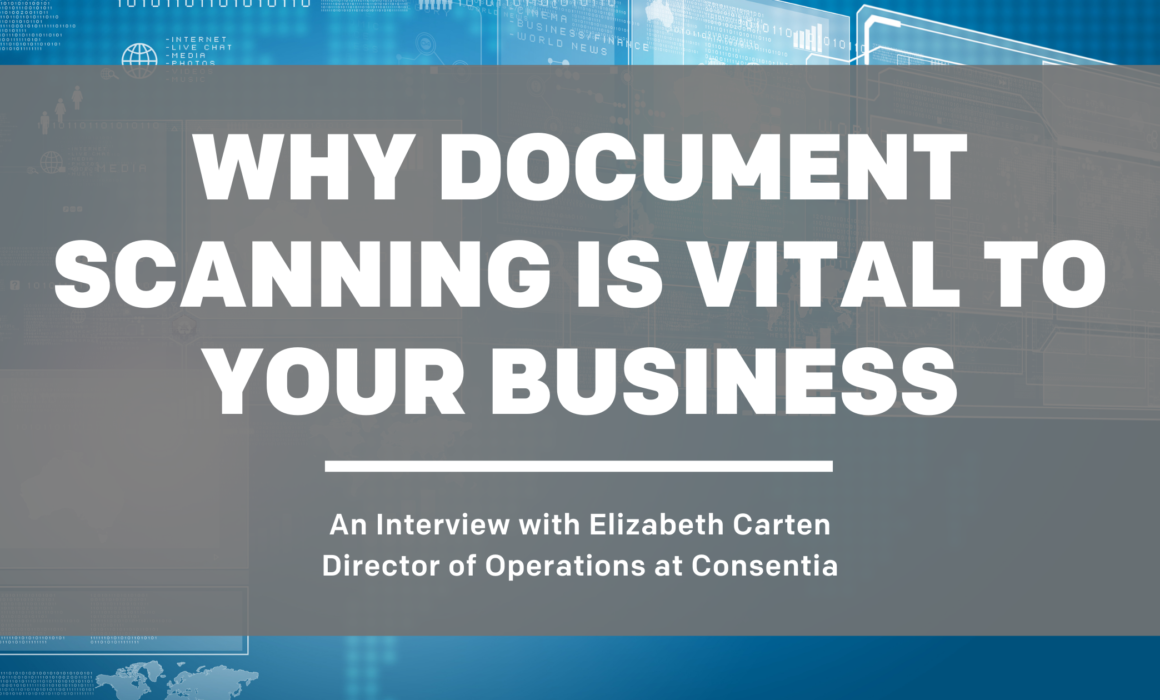Why Document Scanning is Vital to Your Business
Elizabeth Carten is the Director of Operations here at Consentia and our foremost expert on digitization solutions like document scanning. She recently took time out of her busy schedule to sit down and chat with us about why digitizing your files is so important.
Before we get into the interview, what is digitization?
Anytime a digital copy of a physical file is created, that file has been “digitized.” So this includes paper scanning, film scanning, and manual or automated data entry.
Digitization, the transformation of information into digital formats, is not to be confused with “digitalization,” which is the complete or partial integration of digital technology into a process. So, you can digitize an invoice, but if you want to use digital technology to automate your accounts payable processing, then that is digitalization.
Flexibility
Q: What would you say is the primary benefit of digitization?
A: “When the COVID-19 pandemic happened, it highlighted the option for work to be done remotely, which is easier with digitized files. Having that flexibility to maintain business continuity through a crisis is essential.
Additionally, more employers are exploring remote or hybrid work options, which is further enabled by digitization.”
When the global COVID-19 pandemic struck, organizations which could quickly transition to remote work were better able to maintain productivity during lock-downs. Other organizations though, had a much harder time.
Some organizations, whose business models were built around in-person work, were simply incompatible with the new remote paradigm. Others, however, could have been better prepared, and yet suffered because of a lack of knowledge and infrastructure flexibility. Global crises are always a difficult time, but having your information trapped in physical formats in a centralized location is a preventable problem.
There have been multiple waves of COVID-19 as new variants develop, and there’s no way to be sure that there won’t soon be another. Additionally, experts warn that there may be more pandemics like it in the future, as we continue to become more interconnected globally and keep expanding into remote habitats.
No matter what new crisis is coming down the pike, digital information systems provide an organization with the flexibility to adapt quickly. Digitalizing your operation is an investment in your organization’s resilience, and digitizing your information is the first step.
Security
Q: Are digital formats more secure? How?
A: “Physical files are more vulnerable to loss, theft, or damage. The cost of storing them gets more and more expensive every year, and the difficulty and costs associated with accessing any particular file increases as the number of files does.”
As we discussed in a previous blog post: security = confidentiality + preservation. It’s not just about making sure that bad actors don’t get a hold of your information, it’s also about making sure you always have access to it when you need it.
If someone with malicious intent can get a hold of your information, then it’s not secure. In the same way, if your files are at risk of being lost in a labyrinthine storage system or physically damaged, then they aren’t secure either.
Digital formats can be organized and reorganized rapidly, and increasing volume doesn’t mean increased difficulty in locating specific files. Additionally, the incredible storage efficiency of digital means you only need to protect a fraction of the space that would otherwise be taken up by physical files.
Q: But what about cybersecurity? Aren’t digital formats more vulnerable because of hackers and viruses?
A: “There are many steps you can take to mitigate cybersecurity risks, such as encryption, password protection, restricted access, and air-gapped servers. Not every company or organization will need the maximum level of security, but the options are available.”
Though cybersecurity threats are technically a risk for any internet-connected digital storage, this risk is negligible for most organizations. In addition to the measures listed by Director Carten, there are a few reasons why cybersecurity shouldn’t dissuade you from digitizing: low significance, competing automation of cybersecurity, and easy digital hygiene practices.
First, your information is important to you, it is important to your clients and partners, but it’s probably not as important to cybercriminals.
Cybercriminals are primarily interested in either money or prestige, so unless you are a very large, successful, or visible organization, you are not likely to be a high-value target. Being unremarkable is never a good defence strategy in itself, but it will never be your only means of defence. This is because automated cybersecurity features are almost certainly already protecting you.
A more common risk for all organizations than active targeting by cybercriminals is being targetted by their automated malware bots and viruses. However, automated cyber-threats can be countered by automated cybersecurity measures.
Most big-name software brands, like Microsoft, Google, and Apple, will have built-in cybersecurity and malware detection in most of their products. Encrypted options are also available and sometimes default. These companies are constantly improving and updating these features to protect their users from malware.
Though generally, it’s never a good idea to discount a threat entirely, a handful of self-funded, mostly hobby criminals usually can’t keep up with these massive software corporations, and most of their malware ends up blocked or diverted to your spam folder.
Not only are these software companies competing with cybercriminals, but they’re also competing with each other to provide the most secure option for their users.
Finally, good cybersecurity practices, like having strong, rotating passwords, and only using trusted sites and resources online, are common sense this far into the digital age. One of the most cost-effective solutions for organizations to prevent cyber-threats like viruses and phishing attacks is to put each employee or member through some basic digital hygiene education and cultivate a workplace culture that takes information security seriously.
So, yes, there are hackers and automated malware out there, but as long as you’re using software tools (including your operating systems) produced by major developers, you’re going to be protected by the financial incentive these companies have to keep their users safe. Combined with common best practices and a range of available security measures like encryption, restricted access, and multifactor authentication; digital infrastructure is the safest option.
Being conscious of cybersecurity concerns is just due diligence, but too much worry can be an unnecessary distraction.
Legality
Q: What about the legal reliability of your information? Isn’t paper a more reliable format in court?
A: “At one time, perhaps, but these days there are numerous digital solutions to reliability issues, such as tamper-proof PDF-A document formats, and metadata that tracks who has had access and what changes they’ve made.
Additionally, digital storage is easier to organize and access, making it more likely that you’ll be more able to promptly provide documentary evidence when it’s requested. This means you’re more likely to be found compliant with document retention legislation.”
One of the key advantages of digital information systems is the ease of duplication, replication, and editing. It may be reasonable to believe that these features would make your average digital document unreliable for legal purposes because it seems like anyone could tamper with the contents.
However, protected document formats like PDF-A and metadata tracking actually make some digital documents more reliable than paper. An encrypted, read-only document, will have metadata showing the date and time it was created, and by whom. Once it’s created, there is no way to reverse or manipulate the contents, so the format itself guarantees that they are the same as when the file was created.
On the other hand, a piece of paper with incriminating information could simply be replaced by an otherwise exact reprint with the incriminating details removed. Unless a mistake is made in the replacement document, there would be no way to tell it was edited. There’s no metadata for physical documents.
Redundancy
Q: Once you’ve digitized your documents, is it safer to dispose of the originals? Or is it better to hold onto them for posterity? Does it depend on the type of document? What about the type of organization?
A: “For the majority of business records, once you digitize, the digital copy becomes the legal copy. At that point, it’s recommended that you completely dispose of the physical copy, so that there are no issues around authenticity.
Because paper is a physical thing, it may feel more comfortable and certain than their new digital copies, so some organizations choose to keep their physical copies after digitizing, but they do so at their own risk.”
Counter-intuitively, redundancy can actually be a risk, not a benefit, for legally sensitive documents. In order to avoid any confusion with legal authorities about which copy of a document is the legal one, it’s better to have just one version.
It’s also worth remembering that redundancy within digital formats works differently than with physical formats. When you send a colleague, a partner, or a legal authority a file through digital technology, it’s not the same as when you physically send a paper copy. No digital entity physically travels from one computer to another. Instead, the arrangement of data which composes your “document” file, is copied onto the other computer.
Nothing leaves your machine, it’s just duplicated onto the other. This won’t be a revelation for anyone familiar with digital technology, but it does have one critical implication: you no longer need to worry about redundancy, so long as you have the file on at least two computers or servers.
Outsourcing Digitization & Record Management
Q: Should organizations scan their own documents in-house? Or is it safer or more cost-effective to outsource the job?
A: “Certain records can be scanned in-house because there are no specific regulations around retention of those documents. But some business records such as financial and human resources records do have specific retention requirements, including an audit trail.
Digital audit trails are more reliable because they can verify the record has not been manipulated. High-quality scanning machines have built-in software that performs this function in a way that can’t be tampered with. These aren’t the kinds of machines you’d buy for in-house scanning.”
Outsourcing a process isn’t always the best option, since you’ll have less control over the process than if you were to do it in-house. But when the process requires specialized equipment or expertise, it’s usually more efficient and effective to outsource.
If you want to keep your documents and information secure and reliable during the digitization process, then it’s probably better to leave it to the experts.
Q: Should an organization outsource their Records Management development, or have an in-house team create an electronic content management system (ECM)? Which is better for information security?
A: “Outsourcing your Records Management (RM) development needs is much more efficient, and it makes sure that your digital security is always handled by reputable experts.
Some multinational corporations may need to have their own RM team so they can tailor their ECM systems and practices to the various jurisdictions they operate in; but in general, out-of-the-box systems have most features organizations require and are much more cost-effective.”
In order to ensure the legal viability of documentary evidence, many jurisdictions require organizations to implement and adhere to a consistent program for managing their records. RM programs need to be written down and maintained so that legal authorities can hold organizations accountable to them, and ensure that the policies they put in place are compliant with legislation.
An Electronic Content Management system (ECM) is any software tool used by organizations to maintain and stick to their RM. Depending on the complexity of their operation and the size of their I.T. team, some organizations choose to build their ECM from scratch. For other organizations, however, outsourced solutions are usually more cost-effective.
Q: What about small organizations? It makes sense that larger organizations would benefit from improved organization and storage efficiency because they usually have a lot of information. But are there any benefits to digitization for smaller organizations, which may not have nearly as much information to manage?
A: “Well, first off, it’s worth pointing out that those advantages of digital apply to organizations of all sizes. However, outsourcing information and document management, including digitization, can be more beneficial for smaller organizations than it is for larger ones.
Members of smaller organizations are often stretched between multiple roles, and records management is not a priority.
By outsourcing, smaller organizations can make sure that their information and document management is taken care of, cost-effectively, by experts, and can instead focus on growing their business.”
Members of any small organization know that they have less margin for error than larger firms. You typically have many competitors and limited resources, so expensive mistakes don’t just threaten your bottom line, they threaten your survival as well. Getting your document management wrong can cause issues with legal authorities, cause you to lose important information, or hurt your relationship with clients and members; all of which are very expensive mistakes.
Just because your office space isn’t overflowing with loose documents doesn’t mean digitizing your paper files shouldn’t be a priority. Digitization makes your information compatible with digital systems, making it easier to share, access, and protect. Being dependent on physical files is a liability that smaller organizations can’t afford.
Q: Is it better to digitize locally? Why not ship your files to wherever the most prominent company is for digitization? Are there reasons why local services are better?
A: “Businesses today have a lot of options, however, staying local means that not only will you have faster access to your files throughout the duration of the scanning process, but there’s also less risk of loss or damage in transit because you’re not shipping them as far. Plus, you’ll be supporting local business, which helps out your local economy.”
One of the main benefits of digitization we’ve talked about so far is the ease of duplication, which makes ensuring redundancy much easier. Until your files are digitized, however, you’re dependent on having multiple paper copies of every page to protect yourself from loss. The further away you decide to ship your files, the longer they’ll be in transit, and the more likely they are to get lost or damaged en route.
Shipping thousands of financial, or otherwise legally sensitive documents isn’t as easy as loading them into a FedEx truck and calling it a day. Most jurisdictions have strict requirements for document management and retention of sensitive files, including ensuring secure transportation.
Bonus Question: Microfilm
Q: Some people claim that microfilm is still superior to digital for certain functions, yet almost no one is using it anymore. What would you say to advocates of microfilm?
A: “While microfilm and microfiche were very popular and recommended up until the turn of the century, as digital technology evolved, the benefits of digital have surpassed film and fiche. The equipment required for viewing and even creating fiche and film is becoming rarer and rarer, so it will only get harder to access any film or fiche you may have. Additionally, with the common storage and handling practices of fiche and film, we are seeing the fiche and film beginning to disintegrate, so at this time, there is a concern that the images will be lost forever if not converted.”
For more information about the risks of waiting to digitize microfilm records, check out our two-part post on the topic:
- Microfilm: Should you (still) be using it?
[faqs style=’toggle’ filter=’document-scanning’]