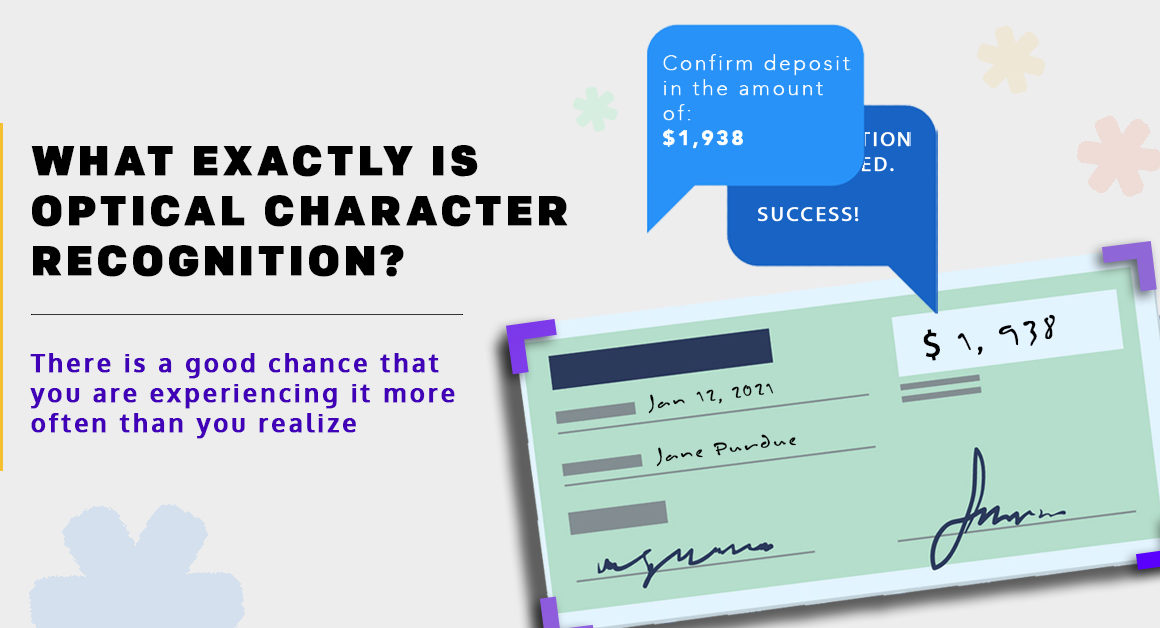What Exactly is OCR and Why It is More Relevant and Important than You Think
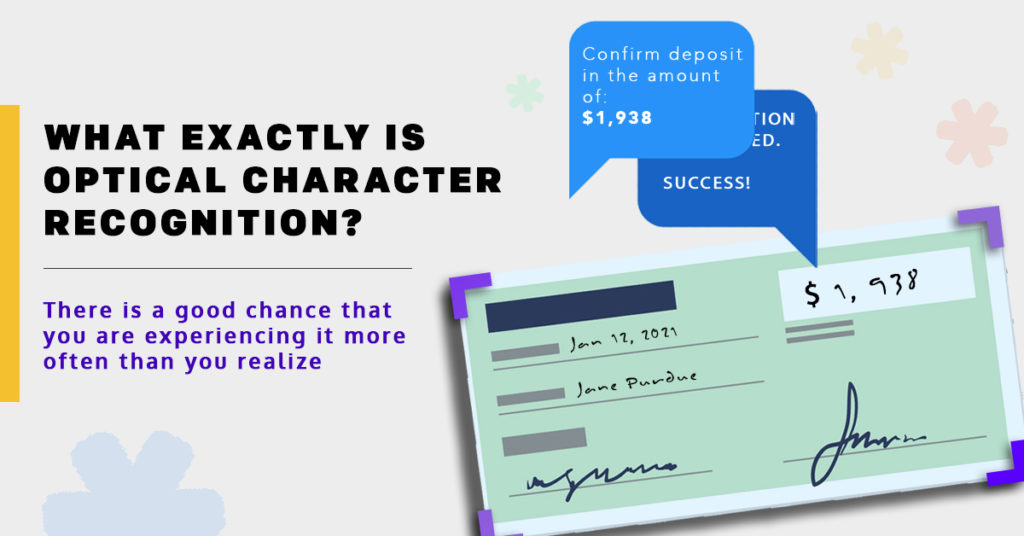
It may seem like some mysterious, magical phenomenon: you get to your ATM to deposit your cheque and after a quick scan, a confirmation is displayed on the screen along with the exact amount that was written on the cheque. And you may have asked yourself, just how was this machine able to interpret exactly what was handwritten onto this slip of paper?
Better yet, you may have even noticed that these days many institutions now allow you to simply take a photo of your cheque to be deposited. After a quick snapshot and confirmation, you check your new balance and sure enough your deposit has been made.
This technology, as mysterious as it may seem, has made not just our lives simpler and more convenient but as well as making workflows more efficient and quicker for our bank clerks; thus, making the cheque deposit process just that much quicker so you can start using that money sooner.
But what exactly is this technology that is doing this and how does it work? Chances are, these institutions are leveraging the magical benefits of Optical Character Recognition or OCR. OCR transforms data from paper documents into electronic, and often even editable, machine-encoded text files.
It has become a lifesaver for documents that you’d like to be easily interpreted, editable or searchable. OCR isn’t just limited to bank cheques as it has become a staple technology in all realms of uses including reading photo images, invoice statements, medical records, registration forms, and more.
Just how smart and advanced is OCR? Well consider this: if you place yourself smack in the middle of Times Square in New York and take a photo of this scene, there is a real good chance that OCR will be able to distinguish the text from digital billboards separate from everything else such as the people, lamp posts, cars, etc.
Many organizations, and increasingly, are adopting this technology as goals to improve workflows and efficiencies are needed while working within digital or electronic spaces rather than off papers and hard copies. However, converting paper documents to electronic formats not only require OCR but a solid scanning or data entry process to ensure accuracy and minimal error are maintained.
Nothing is ever really perfect, but exceptional OCR software can reach up to 99% accuracy, meaning that the vast majority of the scanning is transformed into editable blocks. That’s great news for converting paper documents to digital ones. This level of accuracy makes it a viable file scanning solution for your organization to go paperless and benefit from the features it is intended for.
Let’s take a closer look at OCR technology and demystify its amazing features:
1. Scanned paper documents can become editable and searchable text files
The ability to edit and search a document is critical for many company tasks. OCR takes care of the time-consuming work by being able to scan and process the document for editing/searching.
Take for example in registration forms along with all those lines needing to be filled out by hand. With thousands of forms needing to be scanned and processed this becomes a tedious task for humans to perform. But through scanning and OCR technology we are able to convert handwritten text to electronic formats; names, addresses, phone numbers, etc. now become editable and searchable. If a name or phone number is changed later on, your administrator won’t have to rummage through some grungy storage to find that paper form. He or she can simply search for it electronically with a quick and simple keyword search and make any edits to it digitally.
2. Automates data entry so information doesn’t have to be manually entered
OCR saves a lifetime of data entry time. Imagine having to type up information on a paper document because you need it in an editable format. Manually entering all your organization’s documents becomes extremely resource-demanding and could also result in human error.
With the right setup process data is indexed, categorized, and organized. That means each paper document scanned is recognized and the system knows just exactly which folder or location it needs to go and be saved to.
3. Recognizes multiple fonts/handwriting
Another great feature of OCR is that it can recognize multiple fonts or handwriting. If your company has signed legal documents, for example, this can be a huge help. Instead of having JPEGs of paperwork, you can get searchable PDFs.
Every single document that was signed by a specific authorizer can now be searchable by simply entering the keyword of the signer’s name.
4. Integrates with different languages
OCR also works with different languages, which is useful if you have global clients. It also doesn’t mess with any important formatting or office codes that you may need to maintain. Whatever your needs, OCR is an ideal part of file scanning solutions.
5. Time and Cost Saving
Most importantly, OCR technology is saving organizations an incredible amount of time and costs. Finding and managing electronic documents has become a speedy process versus performing manual tasks.
Moving towards electronic systems has also not only seen the amount of time working on specific documents reduced, ultimately hourly wages as well, but along with the reduced workforce needed.
Organizations once had rooms filled with clerks working off paper documents. With evolving technology we have now seen less office space required and a minimal workforce to perform simple tasks—ultimately, saving many organizations anywhere from thousands to millions of dollars per month.
OCR is a must-have feature for our today’s workflow environments. With it, you can easily go paperless with interpreted, editable, and searchable documents within your company database. If you’re looking to convert paper documents to digital, OCR is your absolute go-to technology.
So, the next time you deposit your cheque either through an ATM or via mobile photo, you can hopefully appreciate how OCR is helping speed up the payment process for you and your bank account.
Our file scanning solution is supported by OCR. Learn more here.