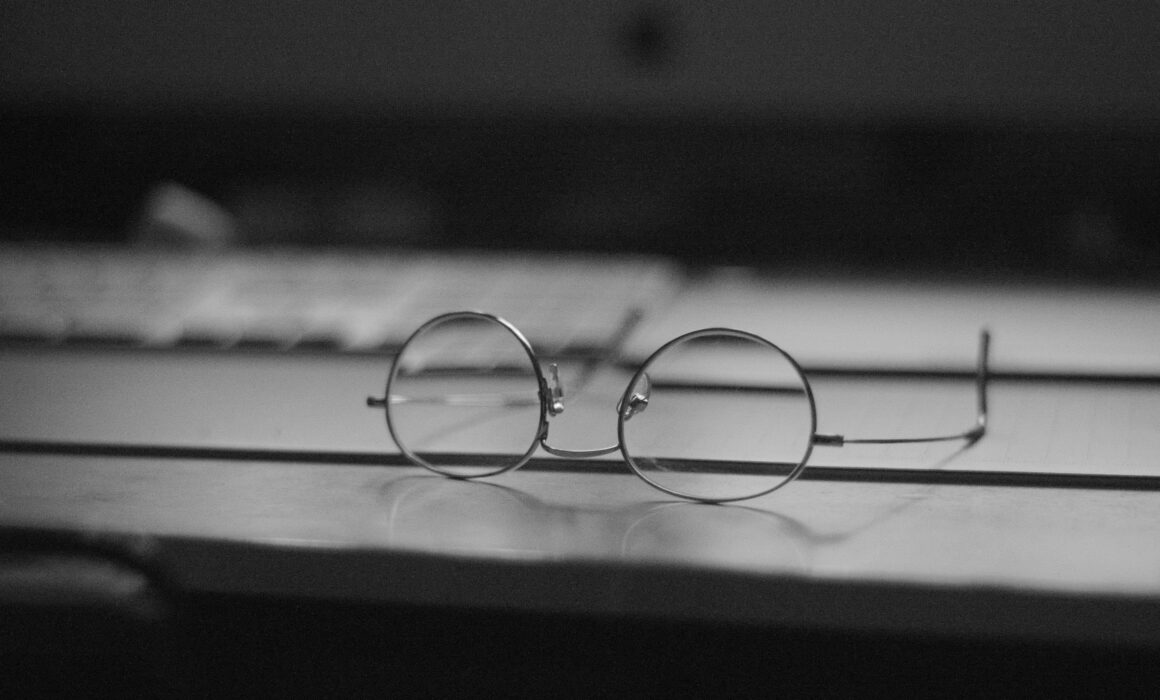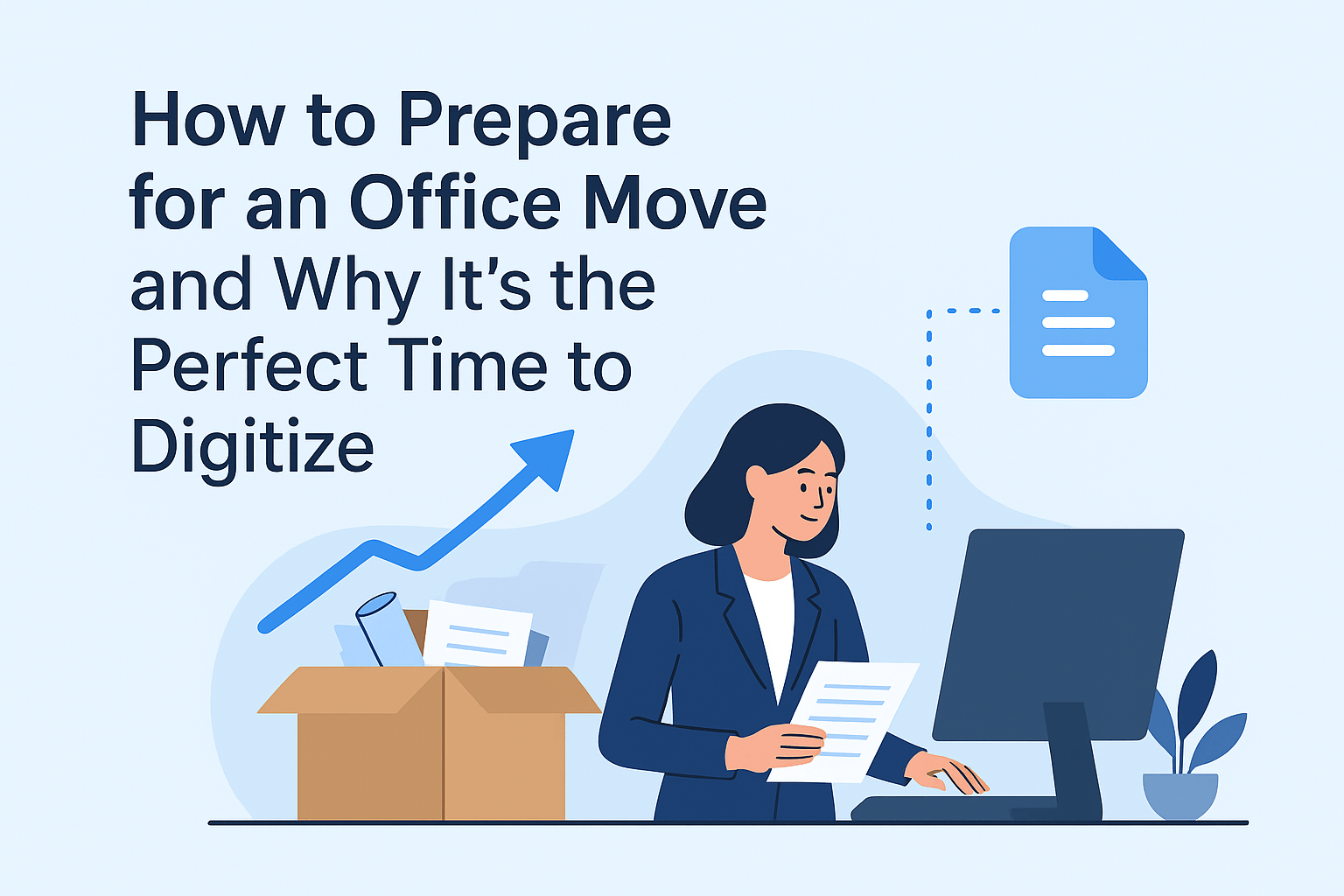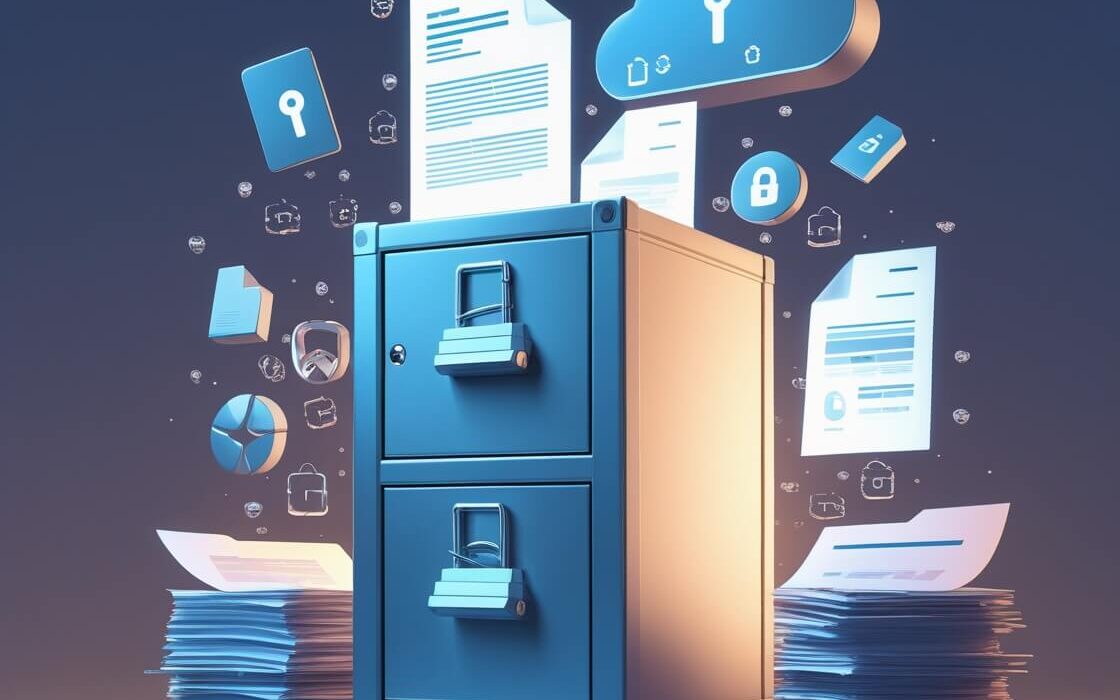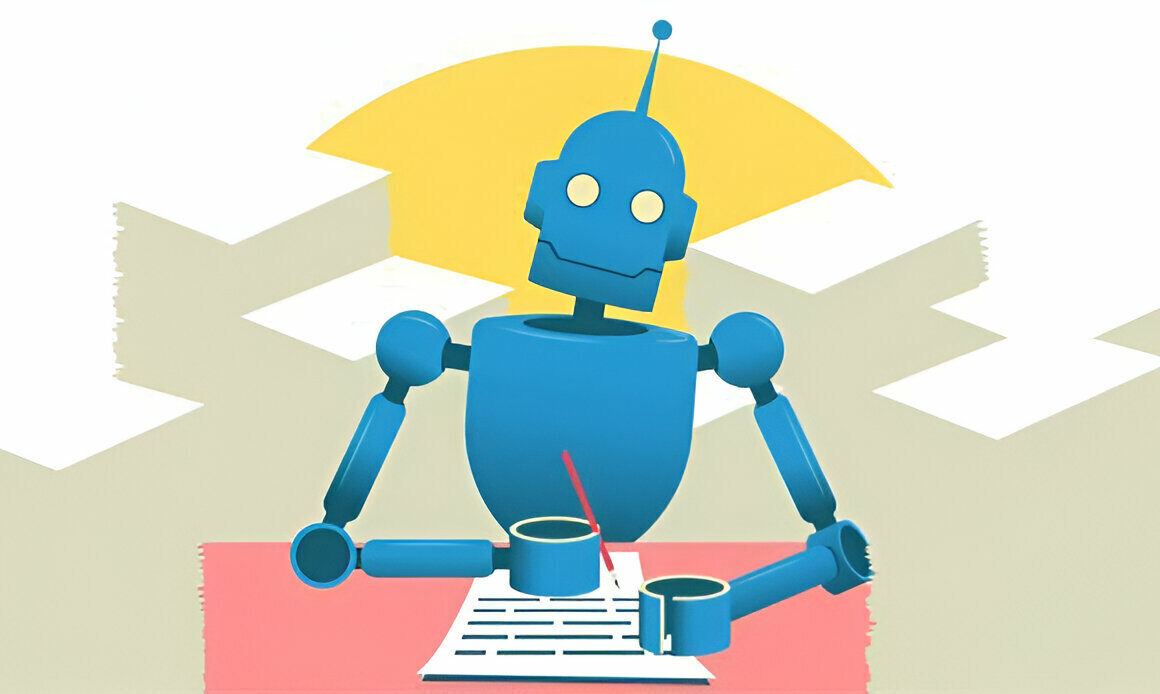Document Scanning and Data Privacy: What You Need to Know
Document scanning plays a critical role in protecting your organization’s data. Every document you scan contains information that matters often sensitive, sometimes regulated, and always worth safeguarding. Without the right precautions, document scanning can introduce risks that lead to data breaches, compliance violations, and reputational damage.
As digital transformation accelerates, secure document digitization has become essential. Scanning improves efficiency, accessibility, and storage management, but it also shifts responsibility from physical control to digital protection. If security isn’t built into every step of the process, the benefits of digitization can quickly be overshadowed by risk.
This article explores why document scanning data security matters, the risks associated with insecure scanning practices, and how organizations can protect sensitive information through secure document scanning services. It also addresses common questions about OCR safety and cloud storage, helping you make informed, confident decisions about your digitization strategy.
Why Data Privacy Matters in Document Scanning
Paper documents often feel safer simply because they’re physical. In reality, paper records are far more vulnerable to loss, theft, misfiling, and unauthorized access. Once documents are digitized, however, the responsibility shifts to ensuring digital safeguards are strong enough to protect that information throughout its lifecycle.
Document scanning data security extends well beyond the moment a paper file becomes a digital one. It includes:
- How documents are handled before scanning
- Who has access during the scanning process
- How files are processed, indexed, and stored
- How long data is retained
- How documents are securely destroyed when no longer required
If any one of these stages lacks proper controls, sensitive information can be exposed.
What Are the Risks of Insecure Document Scanning?
Digitizing documents without a clear security framework can unintentionally create new vulnerabilities. Some of the most common risks include:
1. Unauthorized Access During Scanning
Documents often pass through multiple steps before and during scanning. Without controlled access, sensitive files—such as HR records, financial statements, or legal documents—may be viewed or handled by individuals who shouldn’t have access.
Secure document scanning services reduce this risk through trained staff, monitored environments, and strict handling protocols.
2. Data Exposure During File Transfer
Once scanned, documents are typically transferred to internal systems, cloud platforms, or shared drives. If files are moved without encryption, they can be intercepted or accessed by unauthorized users.
Secure scanning services protect data in transit by using encrypted file transfer methods.
3. Improper Indexing and Human Error
Incorrect labelling, indexing, or routing can result in sensitive documents being accessed by the wrong department or individual. This risk increases with volume and manual processes.
Automated classification and validation tools significantly reduce these errors while improving accuracy.
4. Inadequate Storage Security
Scanning documents is only half the equation. If files are stored on unsecured servers, poorly managed cloud platforms, or shared folders with broad permissions, sensitive data remains at risk.
Secure document digitization includes controlled storage environments with access logs, encryption, and permission-based controls.
5. Compliance Violations
Organizations subject to regulations such as PIPEDA, GDPR, HIPAA, or industry-specific standards must meet strict requirements for data handling and retention. Insecure scanning practices can quickly lead to non-compliance, fines, and legal exposure.
How Can I Ensure My Scanned Documents Are Secure?
Protecting scanned documents requires more than just technology. It takes a thoughtful combination of secure processes, accountability, and the right expertise whether scanning is handled internally or outsourced.
Use Secure Document Scanning Services
Professional secure document scanning services are built with data protection in mind. They provide controlled environments, trained personnel, and proven workflows that reduce risk at every stage.
Working with a trusted provider like Consentia helps ensure documents are handled securely from pickup through final storage or destruction.
Implement Chain of Custody Tracking
A documented chain of custody ensures every document is tracked from the moment it leaves your facility until it is scanned, indexed, and returned or securely destroyed. This visibility minimizes the risk of loss or unauthorized access.
Encrypt Files at Every Stage
Encryption should be applied during scanning, file transfer, and storage. Even if data is intercepted, encryption ensures it remains unreadable and protected.
Restrict Access with Role-Based Controls
Not every employee needs access to every document. Role-based permissions limit visibility to only what’s necessary, significantly reducing internal security risks.
Establish Clear Retention and Destruction Policies
Secure document digitization also means knowing when data should be deleted. Physical documents should be securely shredded, and digital files should be permanently deleted once retention requirements are met.
Is Optical Character Recognition (OCR) Safe for Sensitive Data?
Optical Character Recognition (OCR) transforms scanned images into searchable, editable text. While it dramatically improves usability and efficiency, organizations often question whether OCR is safe for sensitive information.
The short answer is yes when it’s implemented correctly.
Where OCR Can Introduce Risk
OCR extracts content into text layers, which may include sensitive data such as SINs, financial details, or medical information. If OCR is performed using unsecured tools or third-party platforms without proper controls, that data could be exposed.
How Secure OCR Is Achieved
Secure document scanning services mitigate these risks by:
- Performing OCR in controlled, secure environments
- Using encrypted systems and, where required, local processing
- Limiting access to OCR outputs
- Applying redaction tools before documents are shared
When OCR is part of a secure digitization workflow, it enhances efficiency without compromising privacy.
What Are the Risks of Using Cloud Storage for Scanned Documents?
Cloud storage offers flexibility and scalability, but it also introduces security considerations that must be addressed.
Potential Cloud Storage Risks
- Unauthorized access due to weak credentials or poor access controls
- Data breaches occur if providers lack robust security measures
- Data residency issues when files are stored outside the required jurisdictions
- Misconfigured permissions that allow unintended sharing
These risks stem from improper implementation—not from cloud storage itself.
How to Secure Cloud-Stored Scanned Documents
When paired with secure scanning services, cloud storage can be highly secure. Best practices include:
- Selecting reputable, compliant cloud providers
- Encrypting files before upload
- Applying strict access permissions
- Monitoring audit logs and access activity
- Ensuring data residency aligns with regulatory requirements
Best Practices for Secure Document Digitization
True document scanning data security requires a holistic approach that goes beyond basic scanning.
Regular Security Audits
Review scanning workflows, storage environments, and access permissions regularly to identify vulnerabilities and maintain compliance.
Separation of Duties
Dividing responsibilities such as scanning, indexing, and quality control reduces the risk of internal misuse or accidental errors.
Automated Redaction
Redaction tools protect sensitive data by masking information before documents are shared or retained long-term.
Ongoing Staff Training
Even the strongest systems depend on informed users. Employees should understand confidentiality requirements, secure handling procedures, and compliance obligations.
Why Secure Document Scanning Is a Business Priority
Document scanning is no longer a back-office function it’s a cornerstone of modern information management. Every scanned document becomes a digital asset that must be protected from creation through disposal.
Without secure document digitization, organizations risk exposing confidential data, violating regulations, and eroding trust with clients and partners. Secure scanning services ensure efficiency gains never come at the expense of privacy or compliance.
As regulatory demands increase and cyber threats grow more sophisticated, investing in secure document scanning services isn’t optional—it’s essential.
Partnering with Consentia for Secure Document Scanning
At Consentia, we know document scanning is about more than converting paper into pixels. It’s about protecting the information your organization depends on. Our secure document scanning services are designed to safeguard data at every stage from physical handling to digital storage.
By combining secure workflows, encryption, controlled access, and compliance-driven processes, we deliver secure document digitization you can trust. Whether you’re scanning historical records, active files, or highly sensitive documents, our solutions put data privacy at the centre of everything we do.